Self-hosted, streamlined: explore Palette 4.7
With every release of Palette, we focus on solving the real-world challenges that platform teams face out in the field, in the enterprise. In our latest version, Palette 4.7, we’ve packed in a host of new features that streamline the cluster lifecycle particularly for self-hosted, airgapped and edge environments, from deploying your own instance of Palette to troubleshooting edge host issues in the field. Here are the highlights.
Palette Management Appliance: ISO installs, anywhere
Until now if you wanted to install the Palette or VerteX management plane in a self-hosted environment (as many of our customers prefer to), you did so via a vSphere OVA or a Helm chart on an existing cluster.
With Palette 4.7, we’re introducing in Tech Preview the Palette Management Appliance, a third, bare-metal-friendly option. It’s a single self-contained ISO that boots, installs and configures the entire platform directly on bare metal — no hypervisor or pre-existing Kubernetes required.
What makes this especially impactful is that it’s not just an installer; it’s a complete platform bootstrapper. Whether you’re running on bare metal or VMs, in centralized data centers or rugged edge sites, the Management Appliance offers a flexible, repeatable, and secure way to deploy Palette or VerteX anywhere you need it.
The Appliance eliminates major blockers for field installs and opens the door to new deployment models, from private cloud and sovereign environments to disconnected industrial sites and highly secure government networks.
Artifact Studio: a unified self-service portal for Spectro software
If you run self-hosted or air-gapped deployments you know the pain of shuffling ISOs, Helm charts and container images by hand. Artifact Studio removes the friction with a centralized web portal where you can:
- Download Palette and VerteX Management Appliance ISOs and Helm charts
- Browse and pull only the packs and OS images you actually need for the environment you’re creating or upgrading
- Verify every download with built-in digital signatures
- Use new zstandard-compressed bundles for faster, simpler transfers
Artifact Studio is available today at artifact-studio.spectrocloud.com. It’s our first step toward giving you full self-service delivery for Spectro Cloud software — especially in airgapped, government, or compliance-focused settings.
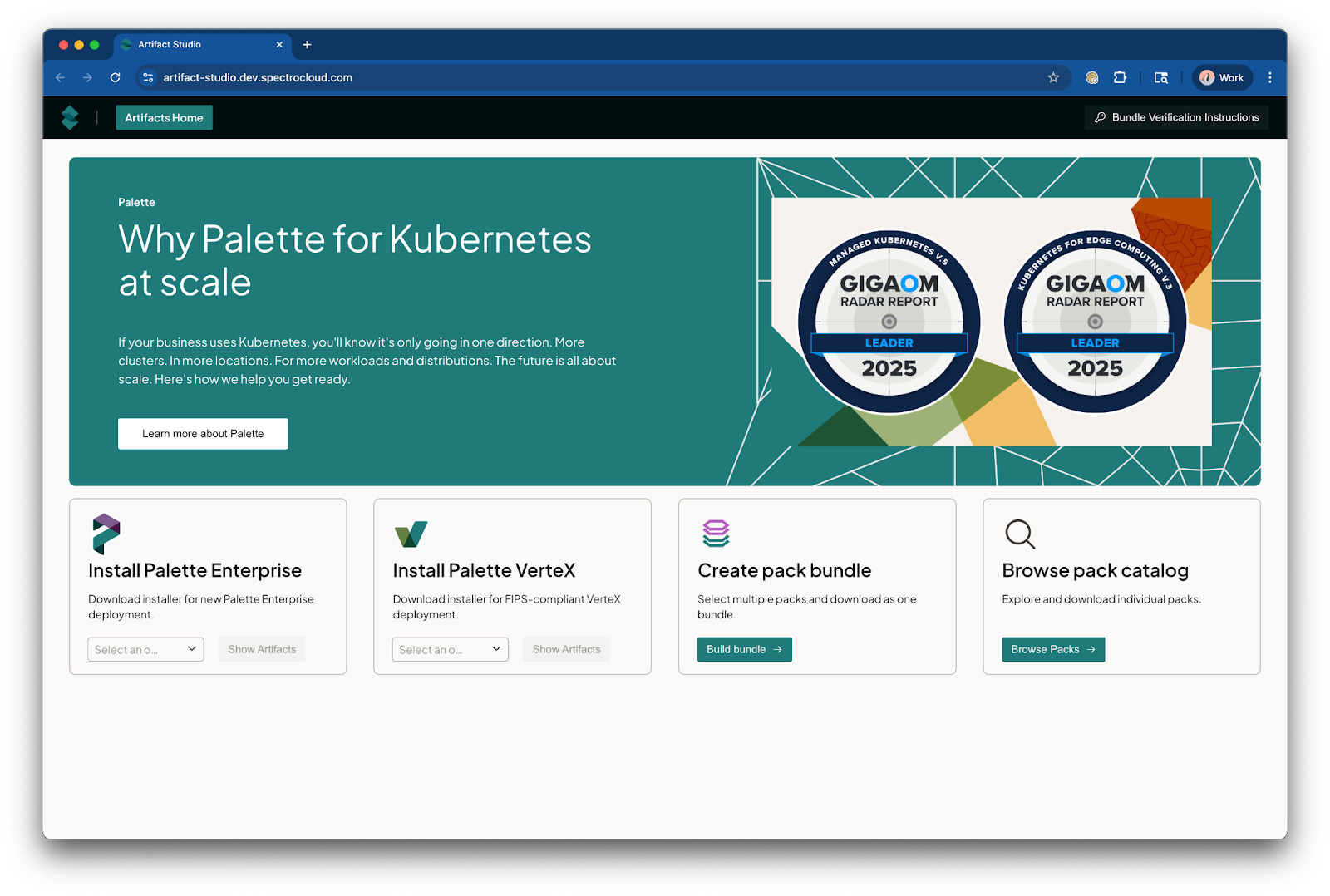
Self-hosted activation keys: easy compliance, zero downtime
Starting in 4.7, we’re introducing a lightweight activation step for all self-hosted deployments of Palette and VerteX. After installation, you have a full 30 days of unlimited Palette use in which to activate your license with a Spectro-issued key tied to your deployment.
Activation works online or fully offline, and once complete nothing changes in day-to-day operations — you simply gain clear license visibility for audits and support, with no disruption to your operations.
Appliance Studio: design and build your edge artifacts, visually
EdgeForge is the workflow that assembles everything an edge host needs — OS image, Kubernetes distro, content bundle and config — into an installer ISO.
With Palette 4.7, we’re introducing Appliance Studio, a lightweight local GUI that walks you through building the two configuration files (.arg and user-data) that the EdgeForge process requires.
You can:
- Toggle between form-based and YAML views
- Reuse presets and trusted boot options
- Operate fully offline in FIPS-compliant environments
It’s the perfect bridge for infrastructure engineers who want speed and structure, not syntax errors.
Remote shell: faster troubleshooting without the truck roll
Remote edge clusters sometimes fail in ways that make kubectl useless. Our new Remote Shell feature lets authorized operators open a secure SSH session (TCP 443) directly to the underlying host OS for quick troubleshooting and host recovery, even through proxies.
We expect Remote Shell will be a lifesaver, avoiding the cost and delays of sending an engineer to the box to access the OS locally.
We’ve designed Remote Shell with plenty of security safeguards. If you’re not signing in with an existing user, you can generate temporary root credentials that expire automatically after 24 hours. Access can be controlled via IP address. And crucially, remote shell is disabled by default — you can turn it on or off per host to suit your security standards.
The hits keep coming
As you’d expect, 4.7 is packed with enhancements, and you’ll need to take a look at the release notes for all the details. But we’ll leave you with a few teasers:
- A new look to match our new brand: You may have seen our brand refresh earlier this year — new logo, colors and typography that reflect the clarity and confidence Palette gives platform teams. With 4.7 those updates land in the product UI too, starting with login, navigation and sidebar components.
- An LTS K8s option: We now support Canonical Kubernetes 1.32 LTS, a production-grade, airgap-ready distro that will be supported for 12 years… great for those long-lived edge environments.
- Plenty of version bumps: Keeping pace with the ecosystem, we’ve upgraded our Cluster API implementation and all its providers, for better compatibility and maintainability.
Ready to explore?
With Palette 4.7, we’re giving platform teams the power to move faster, troubleshoot smarter, and run anywhere — securely and at scale.
If you’re not yet a customer, Reach out to see a demo.





.avif)

